I am currently working on a late 2018 Macbook Air that has a broken screen. I had hoped to be able to take apart the screen/lid assembly but it appears that doing so (at least without custom tools) will irreparably damage the entire assembly. In the interest of documenting what I have been able to do, and as there appears to be very little repair information on this model, I am posting a few pictures here in the hopes they can help someone else.
First, I removed the lid from the base by opening the bottom and removing the necessary pieces. This first picture is of the separated lid assembly after I discovered the rubber edging was simple to pull away (start near the hinges).

The bezel at the bottom is glued to the screen and appears to have some ribbon cables running under or very close to it. I did not fully remove the bezel as I don’t want to damage anything further. You can use a thin guitar pick to help release the glue. But don’t pull the bezel up too far or you’ll shatter it.
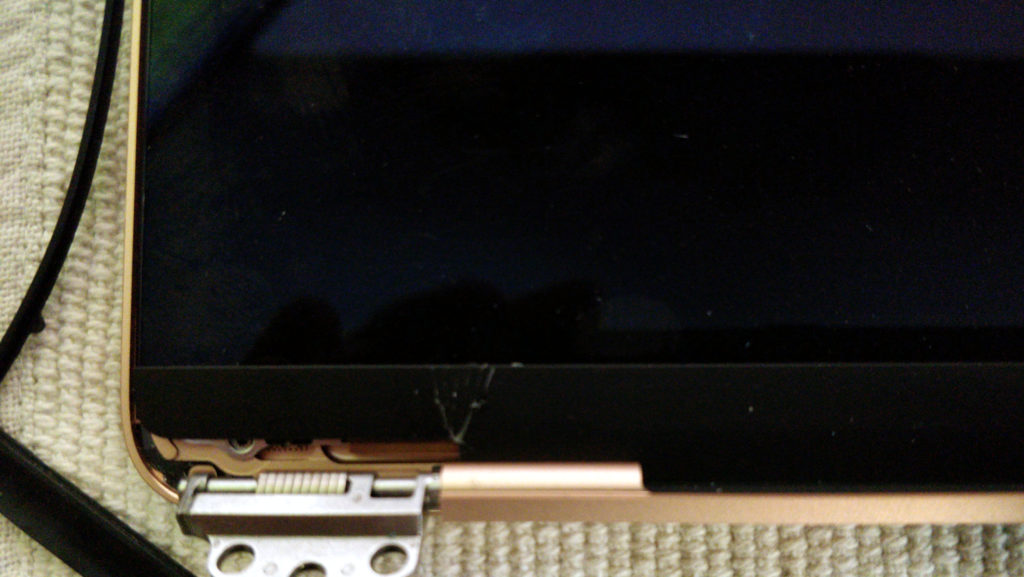

Hidden behind the glass bezel is a screw on each side. I honestly don’t know why as the screen doesn’t budge even after removing the screws. I didn’t get any pictures before I removed the screws but in this last picture you can sort of see under the bezel where the knurl is.

I was able to just barely lift the metal piece that is above the knurl but was unable to get anything underneath it to lift further. It appeared that, even if I had been able to get a tool under, I would have only bent the metal.